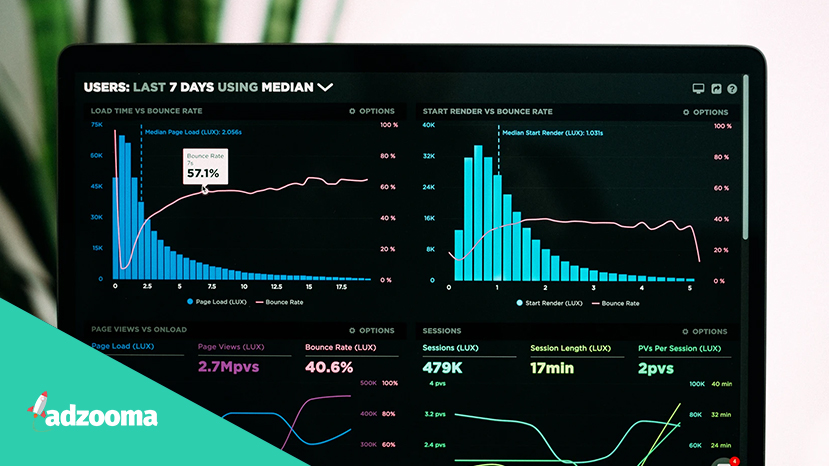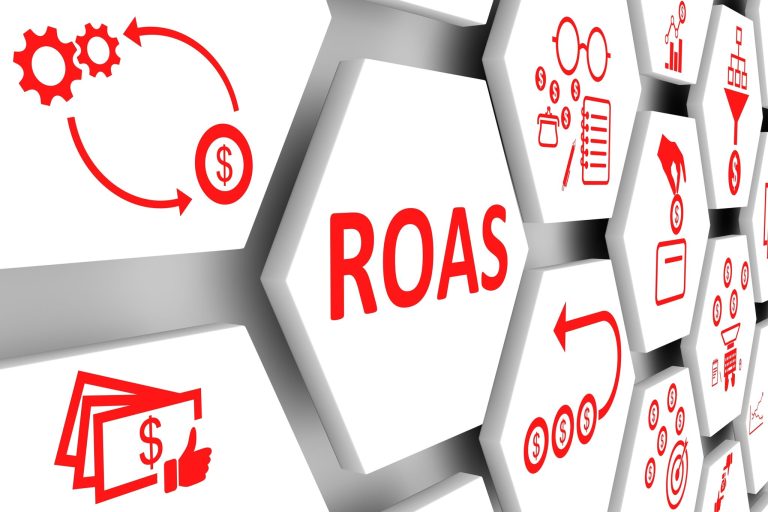Without data, PPC (pay-per-click) advertising is nothing more than hitting and hoping.
A “hopeful” strategy wastes time, money, and resources, and that’s why you need the data to show you where your strengths and weaknesses lie. In this article, I’ll be looking at what PPC data is, why it’s so important, and look at the key metrics and KPIs you need to focus your efforts on.
What is PPC data?
PPC data refers to information and statistics collected for analysis from PPC campaigns. This type of information is represented by various metrics, including cost-per-click, click-through-rate, or impressions (which we’ll discuss later). As PPC is one of the most effective marketing techniques out there, it’s essential to understand your data to make the most of your marketing strategies.
Why is PPC data so important?
Every PPC advertising campaign has goals, and some of the most common goals include:
- Increasing conversions
- Improving brand awareness
- Gaining leads
- Driving traffic
PPC data is crucial because it’s the data that indicates how effectively you are working towards your goals. Using this data, you’ll know which steps to take to move in the right direction.
Key PPC metrics you should know
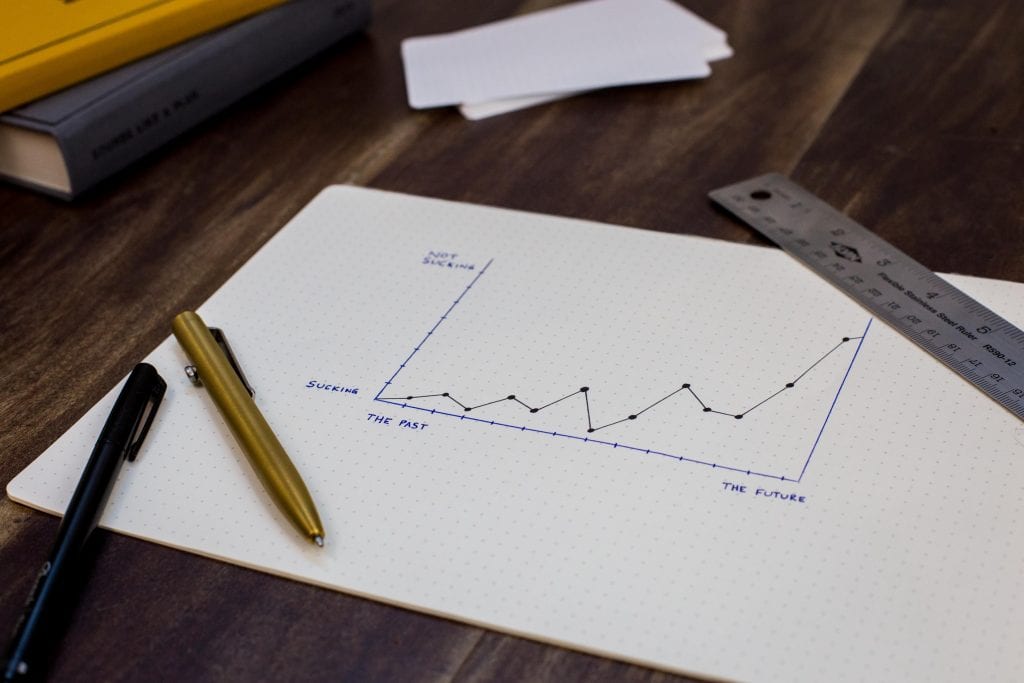
The following are some key PPC metrics to keep an eye on when analysing your campaign:
Impressions
Impressions are key performance indicators (KPIs) referring to how many times an ad is shown. For instance, one impression is counted when your advertisement comes up once on the Google Network or the search result page.
You can use your impressions to improve your performance in the following ways:
- If your impressions are high, but your conversion is low, this data means that you may have a problem with your audience targeting or the style of your ads. Conduct a multivariate ad test to see what’s going wrong.
- If your impressions are low and your conversions are high, you can scale your campaign. Use your report on impression sharing to inform scalability.
- You can look at your impression share to understand your performance. For example, if your impression share is 40% for a particular keyword, this indicates that your competitors have gained the remaining 60%.
Clicks
In the world of PPC marketing, “clicks” are simply the number of times your ads are clicked on. Imaginably, if you’re not getting enough clicks, you’ll want to go back to your keyword research and bidding, see if you can make improvements. A neat way that businesses can boost their click rate is by using PPC software to find out which keywords your competitors are using, and start including these in your ads.
CTR
CTR stands for “click-through-rate” and it measures the rate at which your advertisements are clicked on. It’s the percentage of individuals who saw your ad and then how many of these continued and clicked. The CTR percentage is calculated by dividing the total clicks by the total impressions.
Your click-through-rate will be represented on your PPC dashboard. If your CTR is low, don’t fret – there are many ways you can improve. For example, you can increase visibility with ad extensions, include your keyword within the URL, or use an engaging call to action.
ROAS
ROAS stands for “return on advertising spend”. This metric aims to measure the overall efficacy of an advertising campaign. Using your ROAS, your business can evaluate which advertising methods are effective and how your campaigns can be improved in the future. ROAS is helpful in evaluating ad campaigns quantitatively and assessing how these campaigns contribute to a business’s bottom line.
CPC (Cost-per-click)
CPC can mean two things, but in this case, it stands for “cost-per-click”. It describes the amount that an advertiser is charged when someone clicks on their ad. The CPC can be calculated by dividing the overall cost of clicks by the number of clicks in total. You can use CPC data in several ways, including:
- Choose ad styles: perhaps your CPC isn’t proving cost-effective for certain styles of ad? In this case, you can use the data to implement change.
- Improve paid campaigns: Using CPC data, you can compare the revenue generated to the expenses involved in your paid ad campaigns.
CPC (cost-per-conversion)
The second CPC stands for “cost per conversion” and it means the total cost of a paid ad compared against the success of that advertisement. To calculate cost per conversion, you figure out the total amount spent on generating traffic and then divide this by how many conversions were achieved. With PPC metrics like this, your business can rework your budget, or seek to improve conversion rates.
Conversion rate
Conversion rate means the percentage of site users who completed a desired step. The desired step might be signing up to a service or buying a product. If you’re converting plenty of visitors, your campaigns are likely cost-effective. However, if you’re failing to convert, it’s time to focus on conversion rate optimization (CRO).
How can PPC data help other channels?

PPC data isn’t just for paid advertising. The information you obtain has insights for every marketing channel you use because it features fundamental data about users. The obvious channels that can use PPC data to increase performance are SEO and social media.
SEO
Visually, organic and paid listings on search engines are very similar. Because of those similarities, it can be hard to tell the difference between the two. Using PPC data can give an indication of what seems to attract clicks and a good meta description can help. Optimising your descriptions by incorporating a marketing message can encourage a click-through. Take the opportunity to see what converts well in your PPC campaigns.
Another thing you can do is pay attention to your search query report in Google Search Console or Google Analytics. This report can help you discover both long-tail and mid-tail ideas for content. Location data can also help your SEO campaigns. For example, if you take a look at the ‘dimensions’ tab, you can check out the locations which have already gained clicks and impressions.
Social media
PPC campaigns use cookies to track user behaviour so if the user does not convert, you can use the data for remarketing purposes. For example, by using the visitor information to show them one of your ads on their Facebook account.
You can also use Facebook Ads to test out ads and use PPC data to power your strategy. Not sure on the best CTA text? Try it out on Facebook. Although paid search and paid social are different media, there can be a lot of overlap and one set of data can enrich the other.
Conclusion
As you can see, PPC data can be utilized in many ways to drive success. The most important thing is to review your performance consistently. If you’d rather calculate that data and manually generate reports yourself, Adzooma can help. Our platform contains a powerful reporting tool with a choice of 6 reports:
Simply log into your Adzooma account, click Reports and choose the one you want.
Interested in finding out more? Head over to our Features page and see how Adzooma can help your business today.