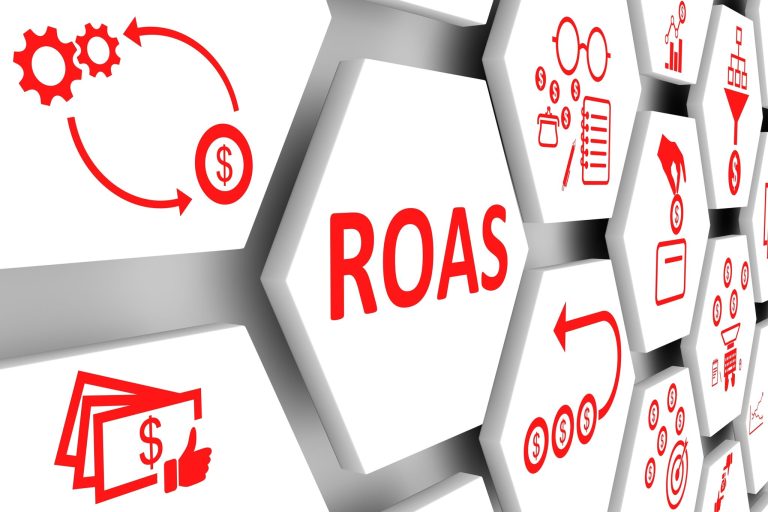We all know that the digital platform that we have when it comes to our businesses is important these days, and that can mean that you need to analyse your website and the performance in a lot more detail.
However, not all of us know what we are looking for or even how to do it.
Google Analytics is a great tool to use to help you understand your website performance. But it goes beyond that. Optimising your landing pages based on Google Analytics data can help your business move forward. But what about optimising your Google Analytics account? This guide shows you how in 10 steps.
1. Create custom reports
One of the best tools when it comes to using Google Analytics is custom reports. You can customise them to suit the information that you want.
You may be wanting to check bounce rates, work out the times your website is most used, or what website pages are visited and how far your website visitors get on your website. You can even look at conversion rates and also how many unique visitors your site receives.
Along with keyword searches that are pushing people to your site. All relevant information with custom reports and providing you with options for change.
2. Use RegEx to filter out unwanted data
Google Analytics supports regular expressions or RegEx so you can create more flexible definitions for things that you want to see. These include features such as view filters, goals, segments, audiences, content groups, and channel groupings.
You can also filter out any unwanted data that you need so that you can only see what makes a difference to you and your website. In the context of Google Analytics, regular expressions are specific sequences of characters that broadly or closely match patterns in your Google Analytics data.
3. Get familiar with the Audience tab
To better understand your audience, the audience tab in Google Analytics will help you to do this to ensure that you can do all that you can to target the correct demographic.
Highlighting your audience may also show you a gap in demographic so that you can ensure that your website content or keywords could reach others that it may not have reached before. Understanding your audience helps you to target people in the right way.
4. Analyse your Behaviour Flow
Behaviour Flow displays the path that site visitors take from one page to another. A path can either be multiple pageviews or a single pageview during any page session. This is important to know because it shows what people are interested in, how they navigate your site, and how to improve the journey if it stops in a particular place.
5. Discover the best sources of traffic
Google Analytics will also help you to see the best sources of traffic, whether it’s:
- Organic
- Paid search
- Display
- Social
- Direct
- Referral
- Affiliates
- Other Advertising
- (Other)
Understanding this can give you options for improvement. Without knowing how people find your site, your reports will be missing vital information and areas of success.
6. Use Google Data Studio
What is Google Data Studio? Could you be making more of it? Google Data Studio is a free data visualisation tool that lets you build interactive dashboards and customised reporting.
This helps you to utilise the information that you want to see in an easy and accessible way, helping you to get the information such as bounce rates faster.
7. Analyse site speed
You also need to analyse site speed. With so much competition in every industry, if the page speed is slow, then people are likely to get bored and move on.
For more information, read our guide on site speed optimisation.
8. Use site search for data analysis
Site search works like a mini search engine for your site where people can find content based on their search terms. It can also be tracked on Google Analytics for content opportunities.
Say you regularly get searches for a certain term but you don’t have a page for it (ie. they get a 404 page). That shows demand for a specific page that you can give to them. That page could bridge the gap between an abandoned cart and a conversion.
If your website offers a site search functionality, then you should set up ‘site search tracking’ in Google Analytics. This will help you to identify what people are looking for, specifically on your site, and help you to optimise your SEO and make the information accessible.
9. Set up goals
Looking at the option of ‘Goals’ in Google Analytics will help you to keep track of the actions your website visitors did or didn’t take. A goal conversion takes place when your visitors complete a specific action you are tracking.
This might be signing up for a newsletter, adding something to the cart or making that purchase.
Tracking this will help you to understand what you might need to improve and work on and enable you to make some further changes or call to actions on your website to fulfil the goal you are focusing on.
10. Filter out IP addresses
Another fantastic tool to make more use of is to filter out IP addresses. This gives you a better understanding of who visits your website outside of the IP addresses that you may use in your business.
For example, staff and freelancers may be accessing your site for things like debugging or visual analysis. But you don’t want this data in your reports or you’ll skew your results, especially if the person is visiting pages multiple times a day
Conclusion
Taking advantage of Google Analytics and using the features mentioned above will give you better insights into how your site is performing, help you to make positive changes and benefit your business and your digital footprint.
You should also only collect data that really matters to your online site and business and ignore vanity metrics on their own, such as pageviews.
By following these 10 steps, you can improve your Google Analytics data analysis and optimise your site.