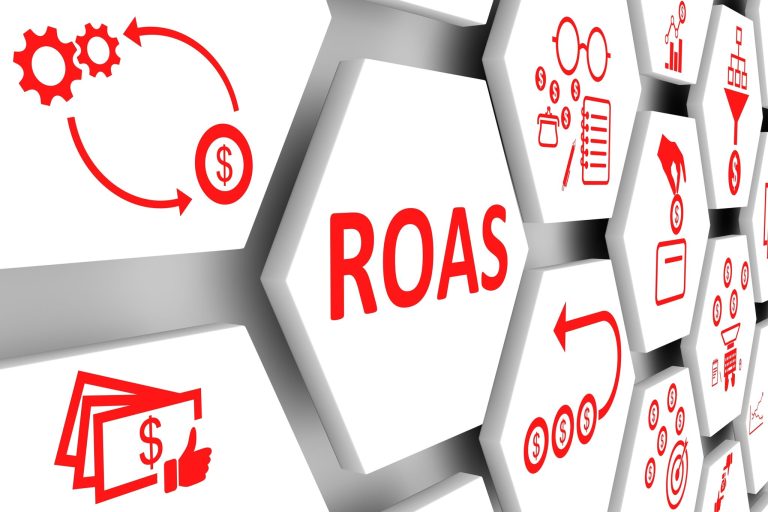Google Shopping campaigns can help you promote your products by giving users detailed information about what you’re selling before they even click your advertisement.
Google Shopping campaigns can always be improved. Our guide will show you how to optimise your campaigns and increase revenue.
What is a Shopping Campaign?
Google Shopping is a form of advertising where advertisers or resellers promote their products to consumers. It works in a similar way to a shopping comparison website (and is therefore a type of Comparison Shopping Engine).
A Google Shopping campaign, therefore, is a campaign that gives users detailed product information with the aim of gaining clicks. They include:
- Product photos
- Product titles
- Descriptions
- Prices
- Store names
Below is a carousel of Google shopping ads for “leather shoes”:
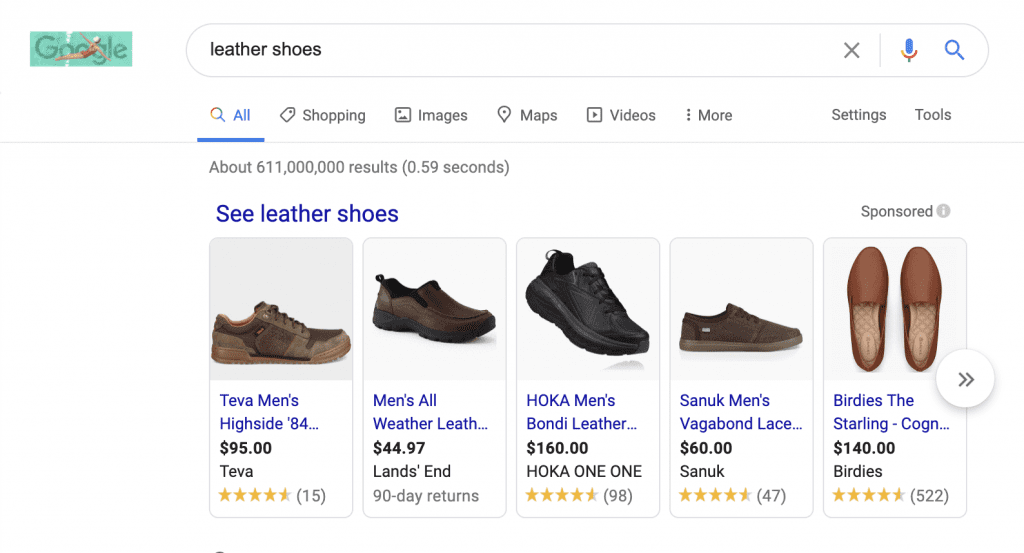
How to set up a Google shopping campaign
Requirements
Before you start, there are three elements you need before starting a shopping campaign:
- You’ll need a Merchant Center account to link with your Google Ads account
- You’ll need to adhere to Google Shopping policies
- You’ll need to send Google new product data at least every 30 days and ensure it meets their data quality standards
Instructions
- Sign in to your Google Ads account
- Click Campaigns from the page menu on the left
- Click the plus button, then select New campaign
- For “Campaign type,” go to Shopping and click Next
- Choose your advertising preferences. You have 11 options to choose from:
- Campaign name
- Merchant
- Country of sale
- Inventory filter
- Bidding
- Daily budget
- Campaign priority
- Networks
- Devices
- Locations
- Local inventory ads
- Click Save and continue
- Then pick what kind of ad group you want:
- Product Shopping ad
- Showcase Shopping ad
- Create your first ad group, enter the ad group name, and bid amount
- Click Save
How to optimise your shopping campaign
Once you have your shopping campaign, the next thing to think about would be how to optimise it so that the campaign can prove successful or your website, your products and, of course, your business.
1. Improve your product titles
Compelling product titles have an impact on ad performance. In a study by Andreas Reiffen for Search Engine Land, he found that “products with optimized, more keyword-rich product titles saw a CTR uplift of 18%.”
To improve them, he suggested the following:
- Understand Google’s matching algorithm and adding exact keywords to avoid Google misunderstanding any synonyms.
- Use language customers are familiar with
By doing so, you could see similar levels of uplift.
2. Improve your product descriptions
You want to ensure that people are getting all of the relevant information they need about the product, but you also want to include keywords.
Why? Because product descriptions impact ad impressions. Google crawls product feeds to establish whether listings are relevant for search queries. By including keywords in your title and descriptions, you improve that relevancy, impressions, and chances for clicks.
3. Improve your images
Your images need to be clear and attention-grabbing. The images also need to follow these requirements:
- For non-clothing images: at least 100×100 pixels
- For clothing images: at least 250×250 pixels
- Maximum image file size: 16MB
- Accepted file types: GIF, JPEG, PNG, BMP, and TIFF
You should also test image types to see what works. Depending on your product, lifestyle images might work better or perhaps plain images.
For example, in a study of 100 people, 82% said they would be more likely to click on a shopping ad if the image was of someone wearing the product rather than the product itself.
4. Improve your campaign structure
The best thing about a Google shopping campaign is that you can improve the structure of it and be specific. You can utilise the country, the currency and also optimise in different ways. The campaign can be structured to suit your needs and requirements.
Savvy Revenue wrote an in-depth guide on Google Shopping campaign structures you should read for more information.
5. Improve your bidding strategy
Different bid strategies work with different online ad campaigns and goals. That means there’s always room for improvement and a way to fit a strategy that suits your needs. You’ll want to consider five basic types of goals, along with your current campaign settings. These include:
- Getting customers to take direct actions on your site
- Gaining site traffic
- Increasing brand awareness
- Increasing views or interactions with your video/display ads
- Increasing product or brand consideration
Aiming for these goals alongside bidding strategies like Enhanced CPC will help you to improve your bidding strategy and make your shopping campaign work for you.
6. Use negative keywords
Negative keywords, when used in your Google Shopping campaigns, can stop your ads showing up for certain search queries. This will help you to avoid unwanted clicks that are unlikely to turn into conversions. This can save you money and prevent any misguided results.
Keywords to consider removing:
- Competitor keywords
- Irrelevant keywords
- Generic keywords
7. Target by geolocation
The products that you sell may be specific to the location, so you won’t want people clicking through that would not turn into a conversion or sale. This is when you can target the location to ensure that you get the most out of the shopping campaign that you have set up.
8. Target by time
You may need to target the shopping campaign with time. This gives you a chance to control your bidding strategy as well as the budget that you have.
9. Use remarketing lists for search ads (RLSAs)
Shopping remarketing lists let you segment site visitors by previous site engagement and help you to optimise your Google shopping campaign.
You can customise your shopping bids for groups of users based on previous site engagements, such as ‘shopping basket abandoners’, ‘loyal customers’ or ‘repeat visitors’. This can help you to get more from your shopping campaign moving forward.
10. Try Smart Shopping Campaigns
Smart Shopping campaigns combine your existing product feed with machine learning to produce better ads across networks. What’s more, the ads have a better reach as Google automates their ad placements.
It can also be specific when it comes to bidding helping you to get maximum conversion value at your given budget.
11. Use Google shopping scripts
Google Shopping scripts use code snippets to automate parts of a Google Shopping campaign.
They’re designed to make the process more efficient, giving you more time to concentrate on other tasks. Besides the advantage of automation, scripts can also save you the stress of troubleshooting and tweaking your campaigns which also saves your budget from poor judgement.
12. Limit the networks your ads appear on
When you set up a new Google Shopping campaign, you’re given the option to choose what networks to appear on:
- Search network (with a checkbox for “Include Google search partners”
- YouTube and Discover on Display network (with a checkbox for “Include YouTube and Discover on Display network)
By default, Google checks both checkboxes. It’s recommended to uncheck both as you want to get a better understanding of how your ads perform with minimum extras in order to set a baseline. Once you have that, you can then add search and display networks to see if they improve or hamper your campaigns.
13. Analyse your competitors
Competitor research is critical to any type of paid advertising strategy. After all, you’re competing with other brands for ad placements so it literally pays to know how well they’re doing so you can improve where they succeed.
Google has a page dedicated to competitive analysis tools to help your campaigns which includes:
- Google Trends to gauge customer interest in real-time
- Shopping Insights to see how you fare against your competitors
- Google Alerts to track your brand as well as the competition
- Google Predictive Search to monitor how people search for your brand and your rivals
Conclusion
Google shopping campaigns give you greater flexibility and allow you to be more specific when it comes to converting online visitors into sales of particular products.
By using these optimisation methods, you’ll be in the perfect position to increase sales. But that isn’t guaranteed and it’s important to tweak your campaigns where necessary and monitor your competition.
Google is always making changes to the Google Shopping platform to improve performance for advertisers but that can mean old methods losing effectiveness so stay on top of new features.