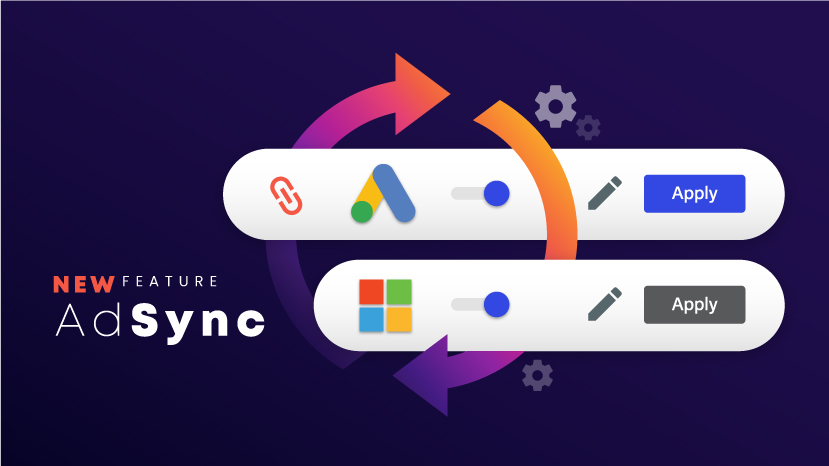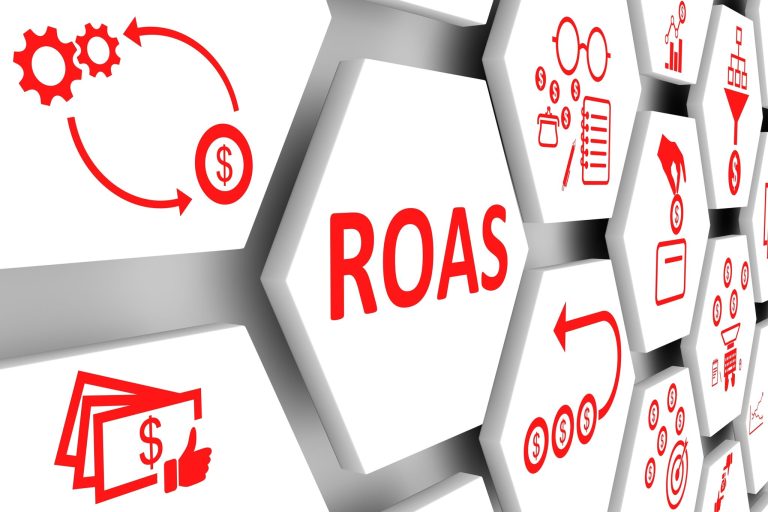Time is the enemy of great PPC campaigns.
If you’re managing both Google and Microsoft campaigns, you’ll know the headache of optimizing one and then painstakingly having to replicate your work over to the other account.
And if you’re just using Google, you’re missing out on new audiences, improved results, and a better reach because you just don’t have the time to set up and manage both accounts. Until now.
Thanks to AdSync by Adzooma, you can reach new audiences while saving time.
This brand new feature imports your Google Ads campaigns into Microsoft Ads – and keeps them updated. Any improvements to your campaigns, including adding new keywords, adjusting for better ad copy, etc, will be automatically copied over to the same campaigns on Microsoft. That’s two advertising accounts managed at once.
And if you’re new to Microsoft, we’ll also give you $125 free ad spend to get started.
Same campaigns, different advertising accounts
Our new AdSync feature allows you to import your campaigns into Microsoft advertising in a few easy steps. With it, you can:
- Import every campaign in your account, or just select your best ones.
- Adjust bids and budgets, allowing you to reduce or increase your budget for Microsoft.
- Edit the status of your campaigns, so you can pause them until you’ve done the final checks.
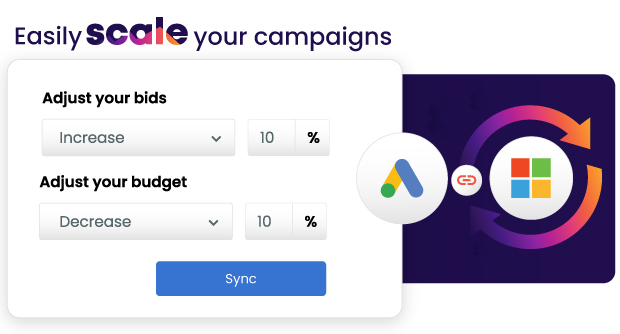
Optimizations automatically synced to Microsoft
Two birds, one stone. With AdSync, every change you make to your Google campaigns is copied over to Microsoft.
Whatever optimizations, new keywords, ad copy or alterations you make, we’ll copy them. And don’t worry – if you’ve altered your bid or budget for Microsoft we’ll keep this up to date as well.
If you’re spending £500 on a Google campaign and set up a decrease in budget of 10%, your Microsoft campaign will be £450. If you update your Google budget to £1000, we’ll change your Microsoft one to £900, making sure you always spend 10% less.
Every change is covered in AdSync, so you can manage two campaigns at once.
Why sync your campaigns to Microsoft?
Microsoft Advertising may not have the biggest share of the global search market. But like most underdogs, it shouldn’t be overlooked.
Ignoring Microsoft is like owning a gas station and not offering diesel because you already sell petrol.
Put plainly, Microsoft reaches 63 million users that Google doesn’t, giving you access to a whole new audience that would have just been forgotten about. What’s more, because there’s less competition, you’ll also get cheaper clicks, giving you a better return on your investment.
And in case you think that’s too good to be true, we ran these tests on our own campaigns. Overall, we found that:
- Cost Per Click on Google was an average of £5.15 compared to Microsoft’s £1.17.
- Comparing 44 randomly selected keywords, the average CPC for Google is £11.76 while Microsoft is £2.06.
With AdSync by Adzooma, you get access to these amazing results and cost savings without having to manually manage your Microsoft campaigns.
New to Microsoft? Get $125 free ad spend.
We’re proud to offer all new customers $125 in extra advertising when you spend $25.
That’s $150 of advertising, for $25.
To claim your free spend, you just need to:
- Sign up to Microsoft using this link
- Add $25 of credit to your account
Once done, you’ll have $150 of spend to use on your first Microsoft campaigns. And with AdSync by Adzooma, you’ll be able to synchronize your Google campaigns over for hands-free campaign management.
Turn on Adzooma Adsync today
Ready to double your advertising success?
Just click on the AdSync banner from your accounts page. Then, just follow the 4 step instructions to get your Adsync setup and running.
During this setup, you’ll select which campaigns you want to sync and any adjustments in your budget or bids. If you missed a campaign or want to link to more than one account, just follow the same process as many times as you need. There’s no limit.
Once done, just sit back and manage your campaigns as normal. We’ll copy all the changes over and ensure your Microsoft campaigns are running as smoothly as your Google ones.
And remember, if you’re new to Microsoft Advertising, you can get $125 of free advertising spend by signing up today.