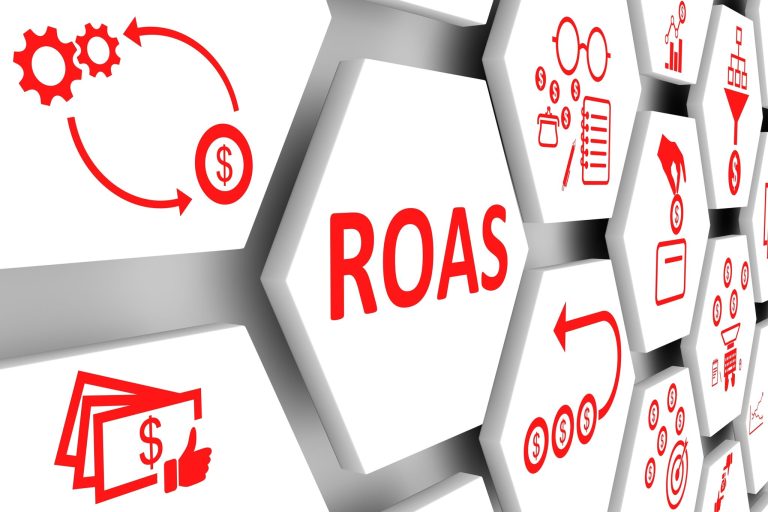Achieving excellence is an almost impossible task. We often associate excellence with the work of athletes, singers and actors. What is the importance of excellence in the lives of “ordinary” people? What does excellence mean for someone who is managing a Google Ads account, for example? Is it achieving a certain level of commercial success for a business or is it having a great relationship with their clients?
There are different ways you could answer these questions and I understand excellence and success can be measured in many ways. Still, there are few things that you could do in your everyday work as a digital marketer which will get your Google Ads account above the average.
What is Search Excellence?
Search Excellence is Google’s playbook, containing four strategies to help businesses to achieve their goals using Google Search. The strategies are:
- Grow my business
- Measure success
- Spend more efficiently
- Increase market share
You can download the Search Excellence playbook and planning template and tackle your business challenges.
Measuring optimisation
If you are familiar with the Google Ads interface you probably know the Optimisation score which you get on account or MCC level. This measurement shows how many of the important recommendations from Google you accept when managing the account. Some recommendations are more weighted as they can significantly improve performance, others are just small tweaks on the way to excellence.
Important note: Optimisation Score is different from keyword Quality Score. The Optimisation score is not used to determine Quality Score or Ad Rank. It is a pure way to see how much of Google’s best practices specific to this account you have implemented. Besides checking your Optimisation score there are other best practices which can help you have a well-optimised account.
Account structure
There are a lot of views on what a perfect account structure would look like. Some advertisers want to go really granular on campaign level, separating every possible product, action or keyword match type in its own campaign. Such an approach was common in the past when a lot of the success in Google Ads was dependent on manual bidding and constant bid adjustments.
Today, this approach is being replaced with a simplified account structure featuring high-volume campaigns, providing enough data for automated bidding to run. Still, if you really want to go a step towards excellence, you can go granular at ad group level. By creating themed ad groups with relevant keywords and ad copy leading to specific landing pages, you can still make a difference in the performance. The reason is that this approach provides a better experience for the impatient user and increases their chance to take action.
Keyword strategy
Same as with account structure, there are a lot of opinions on how you should select keywords. Some advertisers like to have more control. Therefore they add thousands of exact match keywords in their wish to appear only on what they consider “good searches”. In the past, this used to be a tactic to win low competition auctions and reduce CPC.
Now keyword matches have been changing, allowing more and more search queries to appear even with the most restrictive settings (exact match). New devices allow voice search, users have a desire to find personalised information and are increasingly demanding. The result is that 15% of the daily searches on Google are now completely new. To make sure you are not missing out on relevant queries, use more broad and broad match modified keywords, as well as Dynamic Search Ad campaigns or ad groups.
For further help with your keyword strategy, check out Mangools. Their easy keyword research tool helps you find keywords that you can easily rank for, and you can see what your competitors are doing.
Search creative strategy
Writing good ad copy with the tight character limit in Google Ads is an art in its own form. Many accounts with nearly perfect keyword coverage still suffer from a lack of creativity with the ad copy. Have in mind that the ad copy is all that the end-user sees when searching on Google. It only takes them a few seconds to decide whether to click on an ad or scroll away. Ad copywriting requires a lot of testing and continuous reassessment. Responsive Search Ads are designed to spare some of this effort to advertisers.
These are essentially grouped assets – headlines and descriptions – which get mixed and matched in different combinations by Google’s machine learning-powered technology. The result is an ad copy personalised to each user’s query. This ad format is designed to bring incremental conversions and clicks. Since it makes your ad more relevant to specific queries it is likely to help you win auctions which you were not qualified before. To make the most of your ad copy, use Responsive Search Ads in a combination with at least two Extended Text Ads in each ad group.
Audiences
This is a step a lot of advertisers underestimate. Adding an audience list to your search campaign provides additional signals for your campaigns. You can add lists like remarketing, Similar Audiences, Customer Match, Detailed Demographics, In-market Segments and Affinity Audiences. You can use these audiences with an “Observation” setting which means your ads will show to both new users and the ones who already have visited your website. The key is to use audience signals in your bidding and compete harder for the users who are more likely to convert. If you are using an automated bidding strategy, this will already be picked up by it. With manual bidding and Enhanced CPC you can set a bid adjustment for each list.
Ad extensions
Ad extensions have been an essential part of the optimisation of an account for a long time. Most advertisers are familiar with the main types – Sitelinks, Structured Snippets and Callouts. These are the ones which every advertiser can implement. Depending on the business type, Location and Call extensions can provide additional conversions. Taking advantage of all applicable ad extensions reflects on your Ad Rank. Google has recently introduced another extension type called, Lead Form Extension still in beta. This allows you to generate leads directly from the search results and does not require users going to the landing page to fill out a form. You can set up a webhook integration to import these leads directly in your CRM.
This is not an exhaustive list of the steps to set your Google Ads account for success, but it does cover the fundamentals for search campaigns. As you go on your journey to excellence, you will discover more ways to improve performance, unique to your business.